This is the latest website that I am going to share with you. It is called the Mailvu. Mailvu is a video recording tool which allows you to record your video and speak about whatever you want and send it to your friends. This website is fantastic as it is free (unless if you need other services like putting the widget onto your website) and it can be done in just a few steps. This tool is probably one of the popular online video tool that is used for marketing purposes as it allows marketers to engage with their audience. Unlike Audioboo, this tool allows you to record video, which is more convincing as the audience will be able to see your face and body gestures while listening to the recording. Not only that, it allows the customers to record their testimonials and put it into the blog or website which certainly be more interesting. Not only business, Mailvu can also be used for leisure purpose as well as education. The recording can be up to 10 minutes which is long enough for a video recording. The organisation of the website is fairly satisfying as there are not too many thumbnails and you can just record from the homepage.
Mailvu and language learning.
The existence of online video recording makes the communication between teacher and students. This is because students can interact with their teachers (what I mean by interacting is that students and teachers will be able to see each other's face) easily and more frequent. If the students have any problems with a particular lesson and need to consult the teacher outside the classroom, they can just send their Mailvu to the teachers. Teachers will also be able to reply and give feedback even if they are at home, which is likely to produce instant result. Not only that, Mailvu can be used as an idea of connected classroom where the lesson taught in the class can be reflected using Mailvu. For example the teacher can pre teach the students some vocabulary items of describing a person in the class then ask students to describe about their best friend at home, using Mailvu. The students will be able to not only speak but make use of the video by showing pictures of their friends of any related pictures. This will make the lesson more interesting as thus motivate students in language learning.
Is it difficult?
As I said, the steps are fairly easy as you do not have to register in order to make recording and send it to someone. All you need to do is just record, information such as name, email address and subject then you are ready to send.
 |
| Recording can be made directly at the homepage |
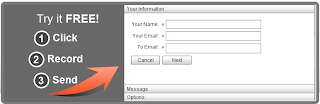 |
| Just edit the video information and then you can send it to your friends. |
Advantages of this website:
1. It allows you you connect with your friend any time you want whether your friend is online or offline as you just have to record and send it to their emails
2. Students will be able to engage in the classroom teaching through connected classroom. They can apply what they learn in the class, make a video and send it to their teacher.
3. Teachers can also know about the students by using this video for self introduction. So teacher will be able to get access to the information whenever necessary.
4. It can enhance students motivation for communicating they are able to preview their recording. This will allow them to reflect and improve in the future.
Disadvantages of this website:
1. It does allow you to embed your recording for free. You have to pay for extra services if you need them. For example, if you would like to have this widget on your website, you have to pay USD5. (This is what I get from the website: http://mailvu.com/blog/how-to-add-a-video-email-widget-to-your-website/
Apart from that, I do not see any disadvantages of this website and this website is one of the websites that I like the most. Here is the link to the website:
http://mailvu.com/
No comments:
Post a Comment